
तो दोस्तों क्या आप भी बिल्कुल मेरी तरह 3D पिक्चर बनाना चाहते हो अगर आप भी बिल्कुल मेरी तरह पिक्चर बनाना चाहते हो तो आपको जो जो हम इस ब्लॉक पोस्ट में स्टेप बाय स्टेप बताते जा रहे उसको आपको फॉलो करना है इसके बाद आप भी कुछ ही मिनट में अपना 3D इमेज बना सकते हो।
How to Generate 3d emage with Ai on Bing Microsoft 2024
Creating a 3D illusion for a profile picture like that would require some graphic design and photo editing skills. Here’s a step-by-step guide:
| Create a 3D Illustration of an animated character sitting casually on top of a social media logo “Instagram”. The character must wear casual modern clothing such as jeans jacket and sneakers shoes. The background of the image is a social media profile page with a user name “Your Name” and a profile picture that match. |

- Find Suitable Images: Search for images of a Lamborghini car, a 25-year-old girl in Indian attire (salwar suit), sneakers, black mask, and sunglasses. Make sure they are high-quality and suitable for your composition.
- Choose Background and Elements: Find or create a dark grey wall background and add “Khushi” in big blue neon light fonts. Include wings behind the girl to give the illusion of being an angel.
- Photo Editing Software: Use photo editing software like Adobe Photoshop or GIMP to composite the images together.
Create a 3D Illustration of an animated character sitting casually on top of a social media logo Instagram. The character must wear casual modern clothing and have some accessories that show their personality and interests. The background of the image is a social media profile page with a user name Your user Name and a profile picture that match the character.
- Add 3D Illusion: Use perspective and shading techniques to create a 3D effect. Make sure the girl looks like she’s sitting on the car and not just placed on top of it.
- Apply Lighting Effects: Enhance the illusion by adding realistic lighting effects to match the background.
- Adjust the brightness, contrast, and shadows accordingly.Add Text and Wings: Place the “Khushi” text in big blue neon light fonts on the dark grey wall background.
- Then, add wings behind the girl to give the angelic illusion.Final Touches: Fine-tune the composition, colors, and details to make everything blend seamlessly.
- Pay attention to small details like shadows and reflections to enhance realism.Save and Export: Once you’re satisfied with the composition, save the final image in a suitable format (e.g., JPEG) for use as a profile picture.
- Feedback and Iteration: Get feedback from others and make any necessary adjustments to improve the overall look and feel of the profile picture.
Create a 3D illusion for a profile picture where a 25-Year-old cute boy in a wearing a jacket Sitting casually on a Lamborghini car. Wearing sneakers, with black mask, and sunglasses, he looks ahead. The background features “Your Name” in big and capital blue neon light fonts on the dark grey wall. and there are wings to make it appear as if he is an angel

Remember to respect copyright laws when using images from the internet and give credit where necessary. Additionally, practice patience and attention to detail to achieve the desired 3D illusion effect.
जैसा कि अपने ऊपर देखा कि जितने सारे भी ए क्रीटेड फोटो है उसे सारे फोटो का स्क्रिप्ट उसे फोटो का ऊपर दिया गया है तो अगर आप भी बिल्कुल इसी तरह का आई जेनरेटेड 3D पिक्चर बनाना चाहते हैं तो आप उसे स्क्रिप्ट को कॉपी करके नीचे दिए गए क्रिएट इमेज वाले लिंक पर क्लिक करके आप भी अपना 3D इमेज जनरेट कर सकते हैं।
Create a 3D illusion for a profile picture where a 25-Year-old cute boy in a black hoodie Sitting casually on a Golden BMW car. Wearing sneakers, with black mask, and sunglasses, he looks ahead. The background features “Your Name” in big and capital red neon light fonts on the dark grey wall. and there are wings to make it appear as if he is an angel.
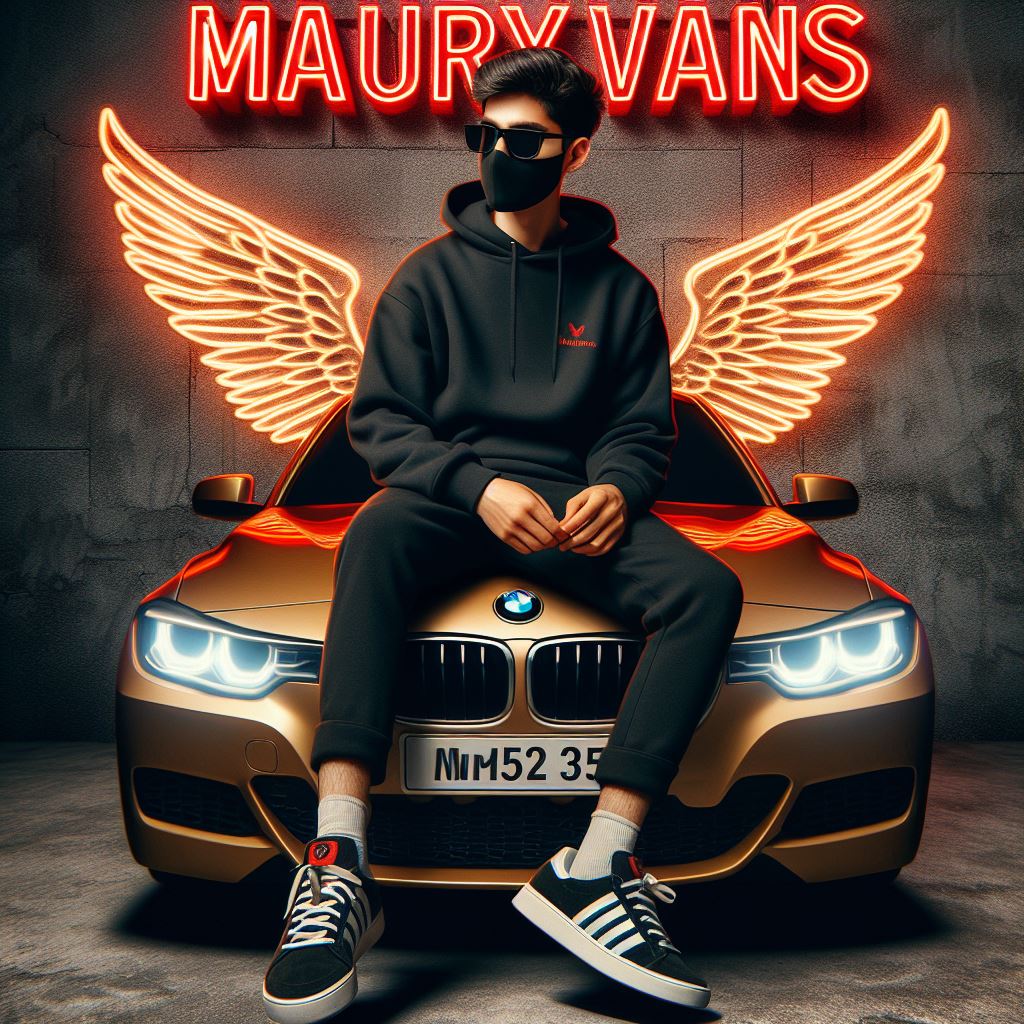
For Girls: Create a 3D illusion for a profile picture where a 25-Year-old cute Girl in a wearing a Indian Suite and Salwar Sitting casually on a Lamborghini car. Wearing sneakers, with black mask, and sunglasses, he looks ahead. The background features “Khushi” in big and capital blue neon light fonts on the dark grey wall. and there are wings to make it appear as if he is an Angel

तो दोस्तों जैसा कि मैं आपको इस ब्लॉग पोस्ट में बताया कि किस तरह से आप कुछ मिनट में ए जेनरेटेड 3D फोटो बना सकते हैं दोस्तों अगर आपको या ब्लॉग को देखने के बाद थोड़ा कुछ हेल्प मिला होगा तो आप इस ब्लॉग को अपने दोस्तों में जरूर से शेयर करें।